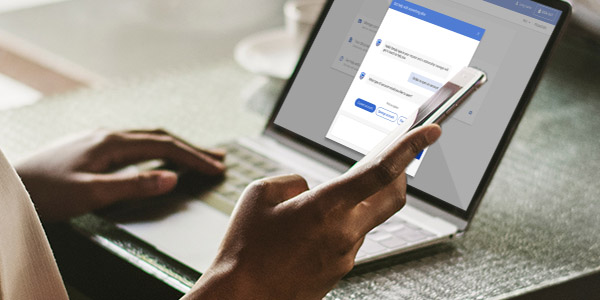New, yet familiar
Your Online Banking experience has undergone a major revamp to increase ease of use while introducing a host of new services. The most significant change to Online Banking is a simplified login process, under certain conditions.
Please review the following information on how your login process has changed.
Users who have not registered for the Mobile App will experience the biggest change to Online Banking sign-in.
With the relaunch of Online Banking, you will no longer have to enter an Internet Client Number, password and memorable date to log in. Going forward you will need only your email address and password.
Select ‘Sign in to your accounts’ at the top right of this page:
- Choose the ‘Single user’ option on the sign-in page
- Then, select ‘I don’t use the app. Create these details.’
Follow the on-screen prompts to enter the email address you want to use as your username, and then choose a password.
You will receive a one-time password during this setup to confirm your details.
Once verified, you can proceed to logging in to your bank accounts using your new credentials.
Clients who are already using the Mobile App will enjoy the convenience of logging in to Online Banking using their Mobile App login credentials.
Select ‘Sign in to your accounts’ at the top right of this page:
- Choose the ‘Single user’ option on the sign-in page
- Then, enter the login credentials (email address and password) used to log in to the Mobile App.
Clients who have a Group or Joint account will experience no change to Online Banking login.
Select ‘Sign in to your accounts’ at the top right of this page:
- Choose the ‘Group user’ option on the sign-in page
- Sign in as usual with your Internet Client Number, password and memorable date